How to integrate free currency converter API into your website
Integrating a free currency converter API into your website is a relatively straightforward process that involves obtaining an API key, making API requests, and displaying the converted currency on your website. Here's a step-by-step guide on how to do it:
Step 1: Choose a Free Currency Converter API
There are several free currency converter APIs available, such as Open Exchange Rates, CurrencyLayer, and ExchangeRate-API. Choose one that suits your needs and sign up for an account to get an API key.
Step 2: Obtain an API Key
Once you've signed up for an account, you'll receive an API key. This key is used to authenticate your requests to the API and should be kept private.
Step 3: Make API Requests
Use the API documentation to learn how to make requests to the API. Typically, you'll need to make a request to a specific endpoint with the source currency, target currency, and amount you want to convert. For example:
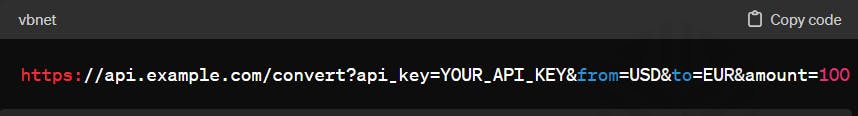
Step 4: Parse the API Response
Once you've made the request, the API will respond with the converted currency amount. Parse this response to extract the converted amount and any other relevant information you want to display on your website.
Step 5: Display the Converted Currency on Your Website
Finally, display the converted currency on your website using HTML, CSS, and JavaScript. You can format the output to make it more user-friendly, such as displaying the converted amount in a specific format or including currency symbols.
Example Code (JavaScript)
Here's an example of how you might integrate a currency converter API into your website using JavaScript:
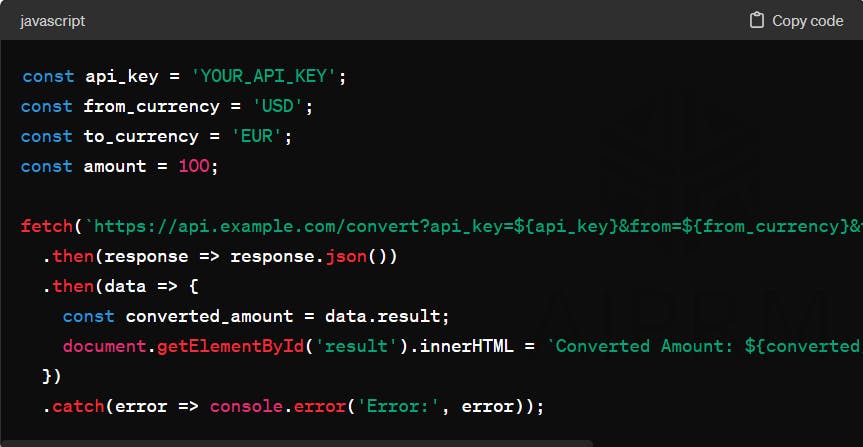
In this example, the converted amount is displayed in an HTML element with the ID 'result'. Adjust the code as needed to fit your website's design and requirements.
Conclusion
Integrating a free currency converter API into your website can provide valuable functionality for your users. By following the steps outlined above, you can easily add currency conversion capabilities to your website and enhance the user experience.